
Get your free Melbourne Electrician quote today!
Our team of Melbourne Electricians is here to help you with any questions or concerns you may have. We’re committed to providing you with the best possible service and support.
Find practical tips and techniques for integrating wireless access points into your existing data cabling system. Enhance your network’s performance and reliability with our expert guidance.
In today’s digital era, there’s a massive demand for wireless connectivity. According to arecent OpenSignal study, there’s a clear difference in broadband quality: Australian fibre users experience far better connections than those on Fixed Wireless Access (FWA). In fact, 82% of fibre tests hit quality marks, while 68% did for FWA. Fibre users rated their video streaming as “Very Good,” compared to the “Good” ratings from FWA users. This highlights the critical need for reliable internet.
To cater to this growing demand, it’s crucial to integrate wireless access points (WAPs) with strong data cabling systems. These days, uninterrupted connectivity isn’t just a perk; it’s essential. As more devices join the digital landscape in both homes and businesses, combining the strengths of wired and wireless setups helps create networks ready to handle today’s bandwidth needs.
Understanding Wireless Access Points (WAPs)
A Wireless Access Point (WAP) enables devices like smartphones, laptops, and tablets to join a wired network wirelessly. It essentially bridges the wired and wireless worlds. By transmitting and receiving radio signals, WAPs create a wireless network or hotspot.
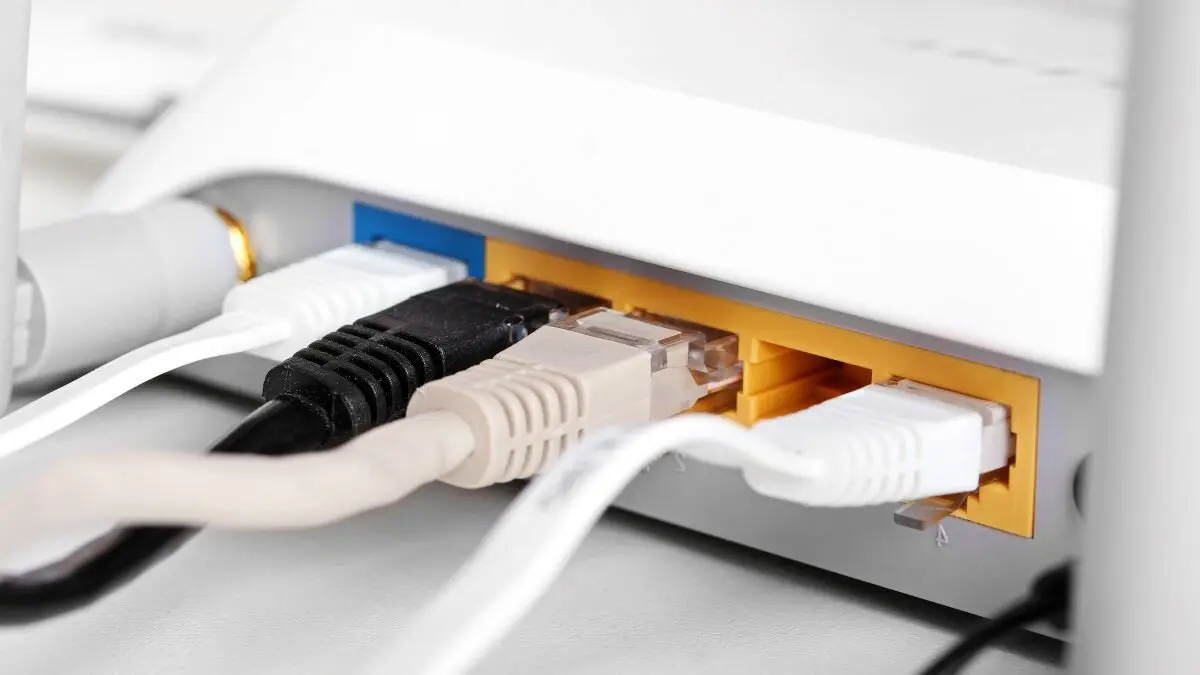
Step 1: Assess Your Current Network Infrastructure and Requirements
Evaluate your network setup, including the number of users, devices, and data consumption. Identify areas with weak Wi-Fi signals or high congestion. Consider future growth and expansion plans.
Step 2: Plan the Placement of WAPs for Optimal Coverage
Determine the ideal locations for WAPs based on your building’s layout, construction materials, and user density. Use site survey tools or heat maps to visualise coverage areas and identify potential dead zones.
Step 3: Choose the Appropriate Cabling
Select the correct cable type (Cat5e, Cat6, or Cat6a) based on your network speed requirements and budget. If using PoE-powered WAPs, ensure the cable supports power transmission.
Step 4: Install the Cabling Infrastructure
Following industry standards, run the data cables through walls, ceilings, or cable trays. Ensure proper termination and labelling of cables for easy identification and maintenance.
Step 5: Connect the WAPs and Configure
Connect the WAPs to the data cabling system directly or through network switches. Configure the WAPs with appropriate SSID, security settings, and channel selection. Consider using a centralised management system for multiple WAPs.
Step 6: Test and Optimise
Perform thorough testing to verify network performance, signal strength, and coverage. Use Wi-Fi analysis tools to identify and address any issues. Fine-tune WAP settings and placement as needed to achieve optimal results.
Additional Tips:
- Consider using PoE switches to simplify power delivery to WAPs.
- Implement a regular maintenance schedule to clean and optimise WAPs.
- Stay updated with the latest wireless technologies to ensure future-proof network performance.
Troubleshooting Common Issues
Connectivity Problems
Connectivity issues can arise from various factors. Check cable connections for tightness and damage. Verify WAP settings, including SSID, security protocols, and channel selection. Restart your router and WAPs to refresh the connection. If problems persist, inspect the cabling for obstructions or interference.
Interference
Other electronic devices can disrupt wireless signals. Identify potential sources of interference, such as cordless phones, microwaves, or neighbouring Wi-Fi networks. Change the WAP’s channel to a less congested frequency. Consider using a Wi-Fi analyser to identify interference sources.
Performance Drops
Congested channels, outdated firmware, or excessive device connections can cause slow network speeds—Optimise WAP settings, including channel width and modulation. Update WAP firmware to the latest version. Limit the number of devices connected to a single WAP. If the issue persists, consider adding more WAPs to distribute the load.
Regular monitoring and maintenance of your wireless network will help identify and resolve issues promptly, ensuring optimal performance.
Future-Proofing Your Network
Anticipating future network demands is essential for long-term efficiency and cost-effectiveness. By planning for expansion, you can avoid costly disruptions and ensure your network can accommodate emerging technologies.
Invest in high-quality, high-performance cabling like Cat6a or Cat7 to future-proof your data cabling system. These cables support higher data transfer rates and can accommodate future wireless standards. Additionally, consider the modular infrastructure that allows for easy expansion and changes.
Regular maintenance and upgrades are crucial for maintaining optimal network performance. Keep your WAPs and network equipment updated with the latest firmware. Conduct periodic network audits to identify potential bottlenecks or vulnerabilities. By proactively addressing network needs, you can ensure your infrastructure remains agile and efficient.
Reach Out to WP Electrical for Expert Data & Network Cabling Services
Integrating wireless access points (WAPs) with your data cabling system is a strategic move to enhance network performance, reliability, and scalability. You can create a robust wireless network that meets your users’ demands by carefully planning, selecting the right equipment, and following best practices. However, the integration process can be complex, requiring expertise in data cabling and wireless technologies.
WP Electrical offerscomprehensive data and network cabling solutions tailored to your needs. Our experienced team specialises in integrating wireless access points with data cabling systems, ensuring optimal performance and reliability. Call us today to discuss your project and discover how we can help you build future-proof network infrastructure.
Published by: Pascal Harb17 October 2025