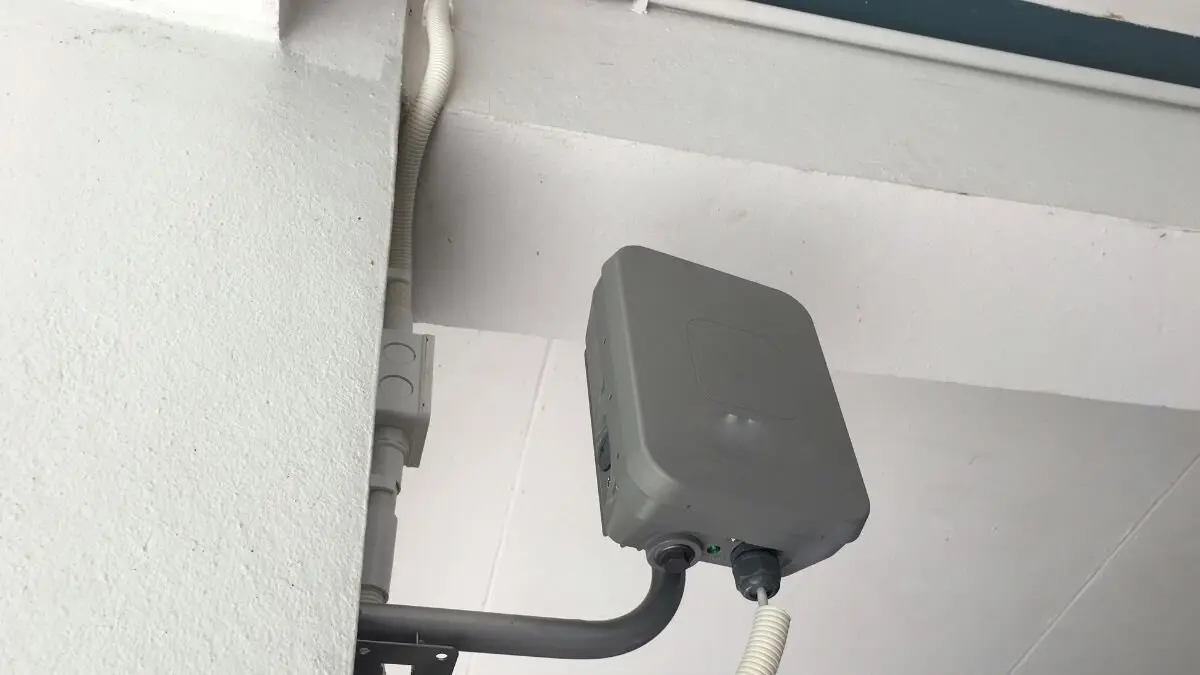
Get your free Melbourne Electrician quote today!
Our team of Melbourne Electricians is here to help you with any questions or concerns you may have. We’re committed to providing you with the best possible service and support.
Data errors can derail your business decisions. This guide equips you with practical steps to pinpoint and correct common data point problems, ensuring data integrity and accuracy.
Data isn’t just important in today’s offices—it keeps everything ticking. But what happens when it all goes pear-shaped? A surprising 87% of rural general practices in New South Wales say tech and connectivity hiccups are throwing a spanner in the works for their staff. Picture this: vital data vanishes, appears wrong, or refuses to load.
What’s the result? You’re left with delays, errors, and a fair bit of frustration. In this article, we’ll delve into common reasons for data point issues and offer straightforward fixes to keep your office humming along nicely.
Identifying Data Point Issues
Sometimes, the root of your data point problems is hiding in plain sight. Start with a quick look around—are cables connected properly? Is there any visible damage like frays, cuts, or loose ends? Dust and debris clogging your data points might also be to blame. And let’s not forget the human element: simple mistakes like poorly terminated cables can wreak havoc on your system.
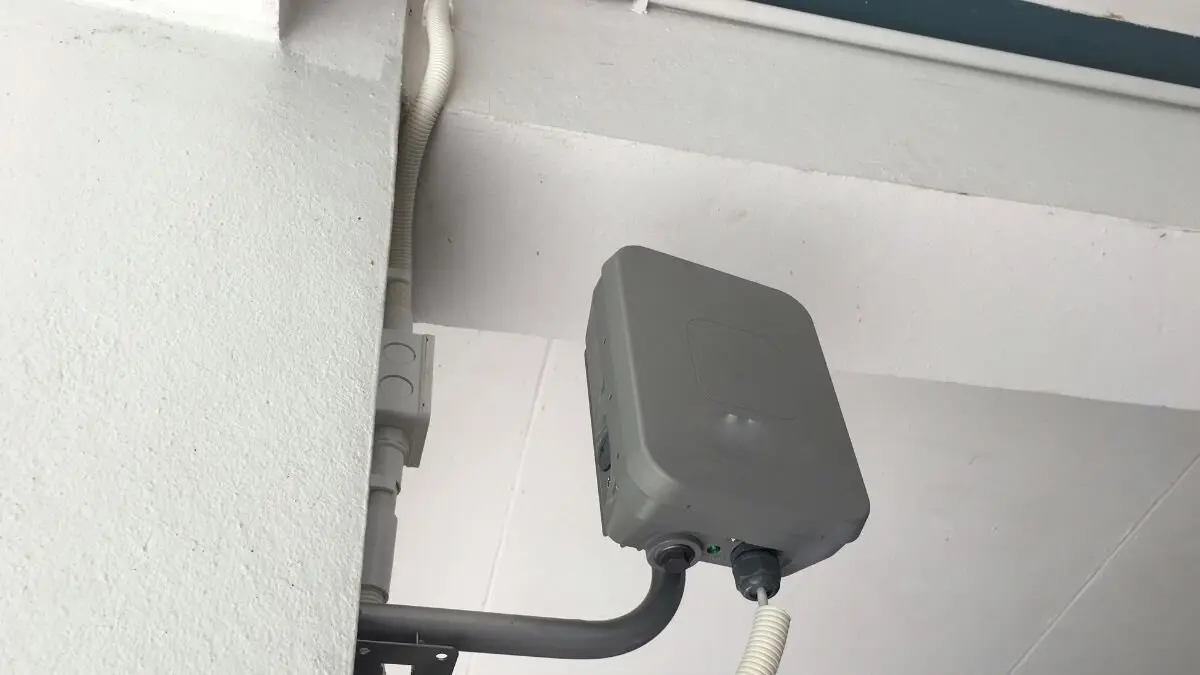
Common symptoms of data point problems include slow internet speeds, intermittent connectivity, or total network failures. Slow speeds might result from weak signals or network congestion. Intermittent connectivity often indicates a faulty cable or loose connection.
Severe cable damage, router malfunctions, or widespread network outages usually cause complete network failures. Tools like network testers can assess signal strength and pinpoint connectivity issues, while cable testers can identify faults or improper terminations. Though these tools are not always necessary, they are beneficial for more complex troubleshooting involving advanced systems like networks.
Troubleshooting Connection Problems
Cable Issues
Begin by inspecting your cables closely. Spot any nicks, frays, or loose ends? Give them a gentle adjustment to ensure they’re snug. Still scratching your head? Try replacing the cable to see if that sorts out the issue.
Network Configuration
Look into the network settings on your computer, router, and other gadgets. Check if IP addresses, subnet masks, and default gateways line up correctly. Confirm your DNS settings, and try connecting the internet on another device for good measure.
Testing Data Points
Using a network tester can help you pinpoint issues with specific data points. Attach the tester, then check signal strength and connectivity. If there’s a problem, it’s likely with the data point itself or the cabling linked to it.
Resolving Speed and Performance Issues
Bandwidth Bottlenecks
If your internet seems sluggish, it might be because your bandwidth is overstretched. Too many devices clamouring for bandwidth can grind everything to a halt. Spot the apps hogging bandwidth and ease their usage during peak times. If that doesn’t cut it, it could be time to consider upgrading your plan.
Device Overload
Do too many devices fight over one data point? That’s a recipe for trouble. Unplug what you don’t need and ease the load. If that’s not cutting it, consider spreading things out with a network switch or a powerline adapter to keep things running smoothly.
Upgrading Infrastructure
If you’ve tried troubleshooting and performance remains poor, consider upgrading your network infrastructure. This might involve replacing outdated routers, switches, or cables with newer, higher-performance models. For significant improvements, consult a network specialist.
Addressing Intermittent Connectivity
Environmental Factors
Intermittent connectivity might be due to environmental conditions. Electromagnetic interference (EMI) from nearby electronics or power lines can mess with network signals. Moving devices or opting for shielded cables can help mitigate this problem.
Faulty Hardware
Hardware malfunctions are common culprits for intermittent connectivity. Routers, modems, or network adapters might be failing. To isolate the problem, try swapping components. If a replacement resolves the issue, the original hardware is faulty.
Firmware Updates
Keeping network devices up-to-date with the latest firmware is crucial. Firmware updates often include bug fixes and performance enhancements that can stabilise connectivity. Check manufacturer websites for firmware updates and follow installation instructions carefully.
By systematically addressing these potential causes, you can often resolve intermittent connectivity problems and enjoy a more reliable network.
Preventive Maintenance Tips

Giving your data points some attention now can prevent a heap of trouble down the track. Regularly inspect your cables and data points for wear and tear. Tidying up your cable management with ties and protectors will also fend off tangles and physical damage.
While you can handle many issues yourself, scheduling periodic professional assessments of your office network ensures optimal performance. A network specialist can identify hidden problems, optimise settings, and recommend upgrades when necessary.
By incorporating these preventive measures, you’ll significantly improve your network’s reliability and longevity.
Unplug the Office Chaos: Your Guide to Data Point Troubleshooting
Data point problems can throw a real wrench into your office’s productivity—and let’s not forget the toll on team morale. By tackling the steps we’ve shared here, you can sort out most of the common issues on your own. But if things get too tricky, don’t hesitate to call in the experts. Sorting it out quickly will keep your office running like a well-oiled machine.
If you’re dealing with ongoing data point issues or require network infrastructure assistance, reach out to WP Electrical’s services. Our experienced team specializes in data and network cabling, offering comprehensive solutions tailored to your needs. From installation to troubleshooting, we’ll make sure your network runs smoothly and dependably.
FAQs
What are common data point issues?
Common data point issues include inaccuracies, inconsistencies, missing data, duplicate entries, and outliers. These problems can significantly impact data analysis and decision-making.
How do I identify data point issues?
You can identify data point issues through data cleaning and validation processes. This involves checking for errors, inconsistencies, and outliers in your dataset. Data visualisation tools can also help you spot anomalies.
How do I handle missing data?
Depending on how much data is missing, you might decide to drop the affected points, fill in the blanks, or use special analysis methods crafted for incomplete data.
What should I do with outliers?
Outliers can be either valid data points or errors. Investigate their cause before deciding whether to keep, remove, or adjust them.
How can I prevent data point issues in the future?
Implementing data quality checks, standardising data entry processes, and regularly reviewing data can help prevent data point issues. Additionally, using data validation tools can improve data accuracy.
Published by: Pascal Harb17 October 2025